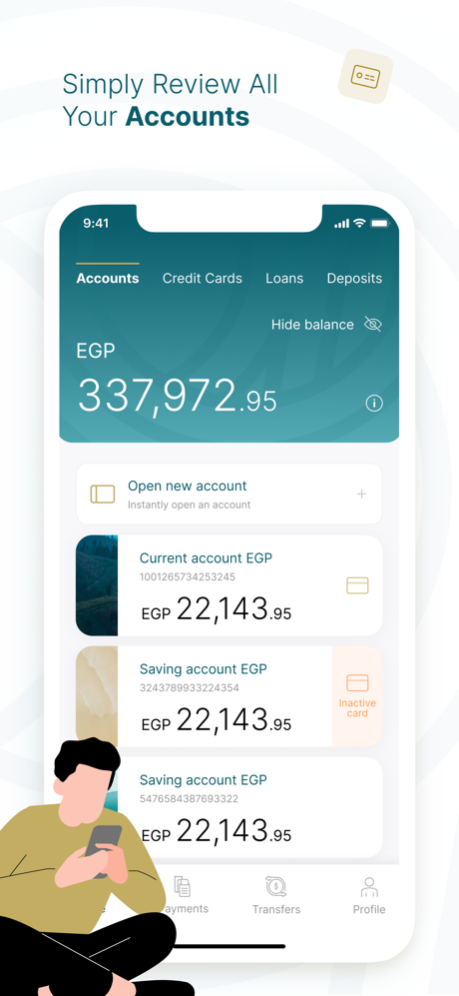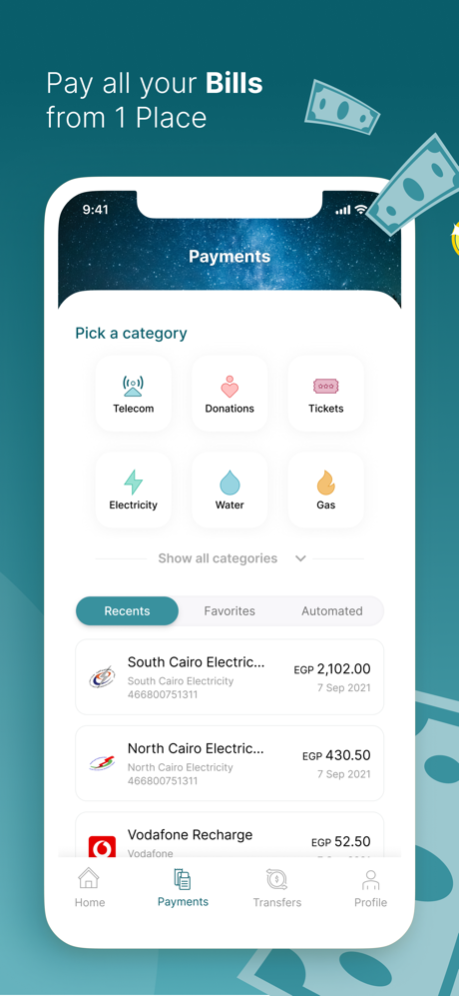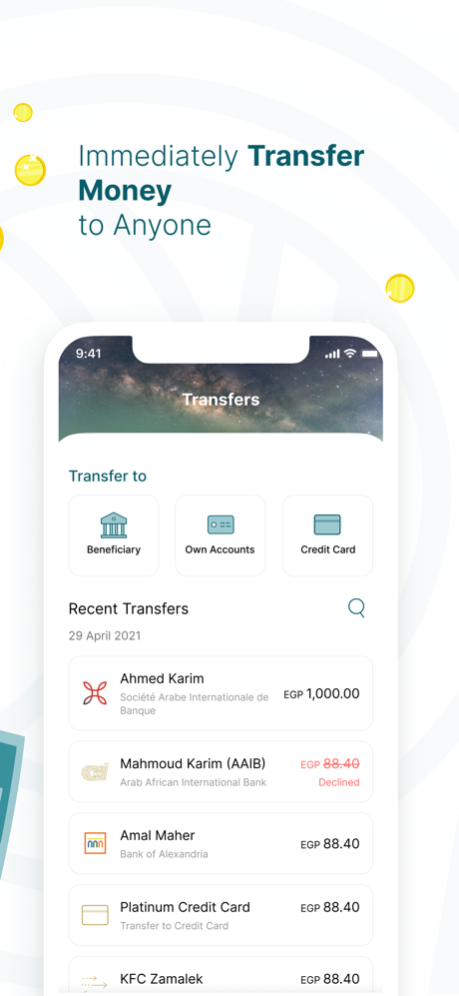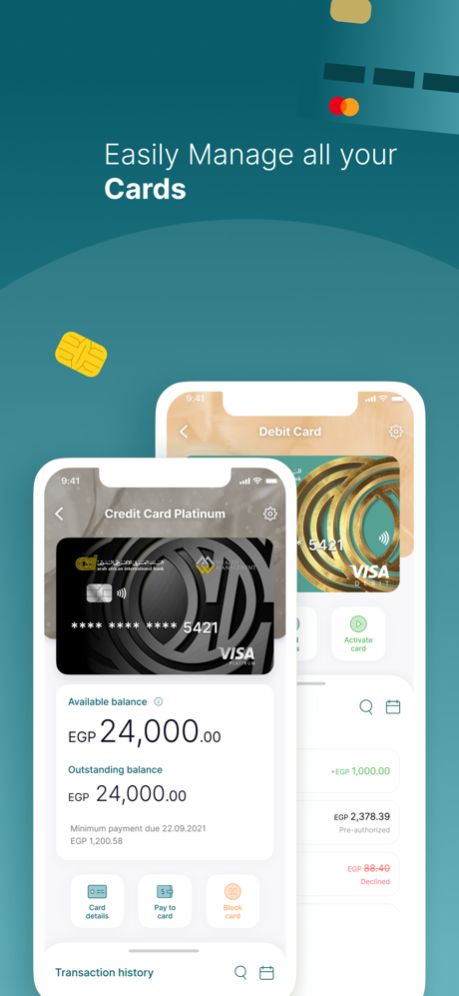AAIB Mobile 1.9.53
Continue to app
Free Version
Publisher Description
With AAIB’s new and evolving mobile application, you can now avoid errands to the bank and easily get all your banking done at home, in the office or anywhere else, at your convenience. AAIB has developed a simple experience for you to maneuver between your bank accounts and products, as well as pay and exchange money on the go.
To login:
• If you have online banking, you may login using your online banking credentials
• If not, simply follow the steps on the login page to register as a new user
Logged in? You can now…
Inquire:
• Check your accounts and cards’ balance & review transaction history
• View & share your account details
• Check loan details, payment dates and instalment amounts
• Check your investment details (Time deposits, Certificates of deposit, Mutual funds and Treasury bills & bonds)
Manage:
• Activate & block debit & credit cards
• Manage settings of debit & credit cards, online payments, payments abroad, POS purchases and ATM payments
• Add and manage beneficiaries for transfers
• Schedule your future payments & transfers and set standing instructions for them
• Manage profile settings
Transact & Pay:
• Transfer between own accounts instantly
• Transfer to any AAIB customer using mobile number
• Transfer to any bank account in Egypt in EGP
• Perform Bill Payment to various billers, mobile operators, utilities, and charity payments
• Settle your credit card payments
• Open a new sub account instantly with any currency
• Book a new Certificate of deposit instantly
Note:
For security purposes, you will need to get an OTP (“One time Password”) with payments & transfers to beneficiary. To get the token, download AAIB Token App.
Mar 10, 2024
Version 1.9.53
Biometric
About AAIB Mobile
AAIB Mobile is a free app for iOS published in the Accounting & Finance list of apps, part of Business.
The company that develops AAIB Mobile is AAIB. The latest version released by its developer is 1.9.53.
To install AAIB Mobile on your iOS device, just click the green Continue To App button above to start the installation process. The app is listed on our website since 2024-03-10 and was downloaded 18 times. We have already checked if the download link is safe, however for your own protection we recommend that you scan the downloaded app with your antivirus. Your antivirus may detect the AAIB Mobile as malware if the download link is broken.
How to install AAIB Mobile on your iOS device:
- Click on the Continue To App button on our website. This will redirect you to the App Store.
- Once the AAIB Mobile is shown in the iTunes listing of your iOS device, you can start its download and installation. Tap on the GET button to the right of the app to start downloading it.
- If you are not logged-in the iOS appstore app, you'll be prompted for your your Apple ID and/or password.
- After AAIB Mobile is downloaded, you'll see an INSTALL button to the right. Tap on it to start the actual installation of the iOS app.
- Once installation is finished you can tap on the OPEN button to start it. Its icon will also be added to your device home screen.